Announcing Google Search Console (Say Goodbye to Webmaster Tools)

 On May 20th, 2015, Google made an announcement that shook the world. Google Webmaster Tools will officially be rebranded as Google Search Console.
On May 20th, 2015, Google made an announcement that shook the world. Google Webmaster Tools will officially be rebranded as Google Search Console.
Okay, maybe it wasn't that huge. But it was big news none-the-less. Webmaster Tools has been the standard for nearly 10 years. So why the change?
It turns out a lot of the people using Webmaster Tools aren't really webmasters. In today's age of digital marketing, Webmaster Tools is being utilized by small business owners, agencies, SEO experts, designers, and developers... just to name a few. In order to be a bit more inclusive of all the search fanatics out there, Google went ahead and made the change. “What you all share is a desire to make your work available online, and to make it findable through Google Search,” explains Michael Fink, product manager Google Search Console, in a blog post.
What is Google Search Console?
If you're reading this and feeling a little lost, here's a quick rundown. To put it simply, Search Console is a free service offered by Google that helps you monitor and maintain your site's presence in Google Search results. It allows you to submit sitemaps to Google so your site is more crawlable, see who's linking to your website, find what keywords are being used across your site... and more. To sum it up, it allows you to see your website the way Google sees your website.
How can you use Search Console?
If you've never used what is now Search Console or you're just getting started, here's a quick overview of some of its most handy tools.
Sitemaps
Step #1 after setting up your Search Console account is submitting your sitemap. Doing so allows Google to easily determine what pages are on your site. Google's not perfect, so if you don't submit a sitemap it's possible it might miss some of your pages and you'll miss out on opportunities to grow your organic traffic.
Not sure how to get your sitemap? Go to XML Sitemaps to create a sitemap. All you have to do is enter in your URL of your homepage and click “start”. After you upload, you can see how many pages have been indexed. It's normal that not every single page will get indexed. Typically this is because the content on the page isn't unique.
Sitelinks
Sitelinks are the interior pages on your site the show up in search results. Not all sites will initially have sitelinks, but as your site grows you'll naturally get them. This get generated automatically, but if you don't want something specific showing up you can remove the sitelinks you don't want.
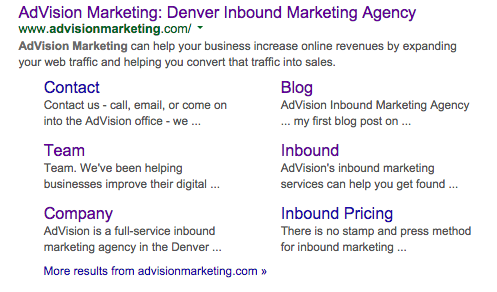
External Links
One of the best, though the hardest ways, to get your site to rank higher is through external links from high-autority websites. Note: this must be done naturally not through black hat link building schemes. A good way to watch your link growth is to check out this area in Search Console. Make sure you monitor which pages people are linking to, so you have an idea of what's driving the success.
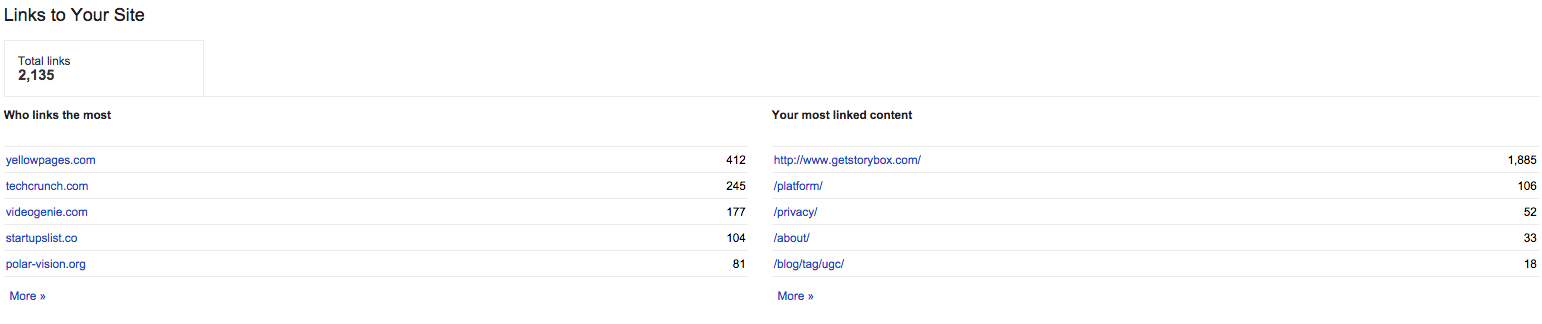
Internal Links
While external links are outside sites that are linking to you, internal links are how your website links to itself. Though it's not the end all be all of SEO, it definitely still holds weight. If you want to work on a specific page or blog post ranking, try linking to it throughout your site... just be sure to use a variation of keywords for the anchor text.
Google Search Console allows you to look at a specific page on your site and see which other pages on your site link to it.
Search Queries
By using the search queries page of Search Console, you can work on improving your click through rate. Typically this is done by making your title tag and meta description (the short blurb that appears in search results) more relevant, as that's what people use to determine if that page is going to be useful.
The tools list above are just the tip of the iceberg of what Search Console can do for your site. You can also check for crawl errors, see if you have malware on your site, make certain pages uncrawlable, and let Google know if you've changed your URL.
What does the change mean for your site?
As of right now, it's not 100% clear what all the changes will be. Google has said it's rolling out the new version over the course of the next couple weeks. What is clear is that the tools will be even easier to use for all the non-webmasters. Be sure to check out the AdVision blog for any updates as they come out.

May 21, 2015