Why Isn't My Ad Showing Up on Google?
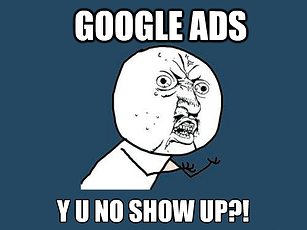 You have put your blood, sweat, and tears into keyword research. You have geo-targeted your campaigns. Your ad copy is impeccable. Billing information loaded, campaigns enabled. All set, right? What could possibly go wrong?
You have put your blood, sweat, and tears into keyword research. You have geo-targeted your campaigns. Your ad copy is impeccable. Billing information loaded, campaigns enabled. All set, right? What could possibly go wrong?
There is absolutely nothing more frustrating (or impactful on your marketing budget ROI, for that matter) than not seeing the fruits of your labor in pay-per-click advertising. And for most people, the thorn in the flesh is an ad that refuses to appear in the paid search results.
Here at AdVision, we get our fair share of "frequently asked questions" from clients, prospects, and even some experienced search engine marketers. If there is one question out there that we feel hasn't been publically addressed with enough clarity, it is, "Why isn't my ad showing up on Google?"
Unfortunately, there is not one uniform explanation as to why someone's ad may not be showing up on Google. There are usually some more common explanations than others, but I've compiled some of the most common reasons why your ad may not be showing up on Google below:
-
This is the simplest of the troubleshooting steps. We refer to it as the "Is the machine on" troubleshooter. While this may sound silly, sometimes ads are not appearing just because we have not told them to yet. Always check these four factors first:
- Are the ads live?
- Have the ad groups been unpaused?
- Are the campaigns enabled?
- Is there a daily budget associated with your campaigns?
-
Is your billing information incomplete or incorrect? Often, an expired credit card can halt your PPC campaign activity.
-
Have you exhausted your budget for the day? Successful campaigns may tend to run though a daily budget quite quickly, which will cause your ad to no longer appear for the day.
- On a side note, if you are experiencing issues like this, your campaign budgets may need some reallocating. To combat this, I recommend checking in on your account from time to time to see if any campaigns are producing a ton of conversions and have an especially low CPA. If these campaigns exist, I would recommend or re-allocating campaign budgets from lesser-performing campaigns.
- Additionally, if you aren’t seeing your ad during what you may understand to be your “business hours”, you may consider implementing a implementing a dayparting strategy.
-
Along the same lines as my last point, has your monthly budget been met? If so, your ads will not run.
-
Are you searching from outside of the targeting parameters? Geo-targeting your campaigns is a fantastic way to get the right visitors to your landing pages, but can potentially prevent you from seeing your own ads. If you are searching for an Omaha, Nebraska-targeted ad from Colorado, you will not see your ad. You can temporarily alter your Google search settings to override your default search location, based off of your IP address. See the screenshot below. More information on this can be found here.
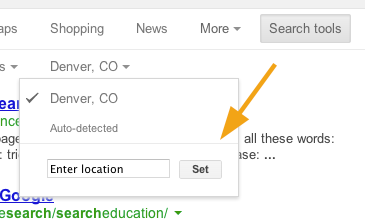
-
Is your IP excluded? If it's not, it should be. Nothing makes your analytics chaotic like tracking your own data. You can find more information about excluding IP addresses from your AdWords account here.
- Here’s another hint: Excluding certain IP addresses not only can ensure accurate data in your analytics, but it can also help you prevent unwanted clicks and prying eyes from your competitors.
-
Do the keywords you searched with actually exist as keywords in any of your campaigns? You may wish to double check; you might even realize that you need to make some additions!
-
Just as I said with keywords, did you search with keywords that are included in your campaigns as negative keywords? Negative keywords are a great way to mitigate unwanted searches, but can sometimes alter the outcome of your ad testing.
-
This one may seem self explanatory, but if you are an English speaker launching a campaign targeting Spanish browser settings, then you are not likely to see your ad.
-
How often are you searching for your own ads? If you are not clicking your ads when they do appear (and we would hope you are not!), Google may stop showing your ad because your search behavior has indicated to Google that you aren’t interested in your ads. If you find yourself frequently searching Google with your keywords in search of your own ads, I highly recommend using Google’s Ad Preview tool instead.
Have you ever run into this issue before? Know of another possible explanation for an ad not showing up that I haven’t listed here? Please let me know in the comments below.

April 29, 2013
