Google Enhanced Campaigns Are Here to Stay. Now What?
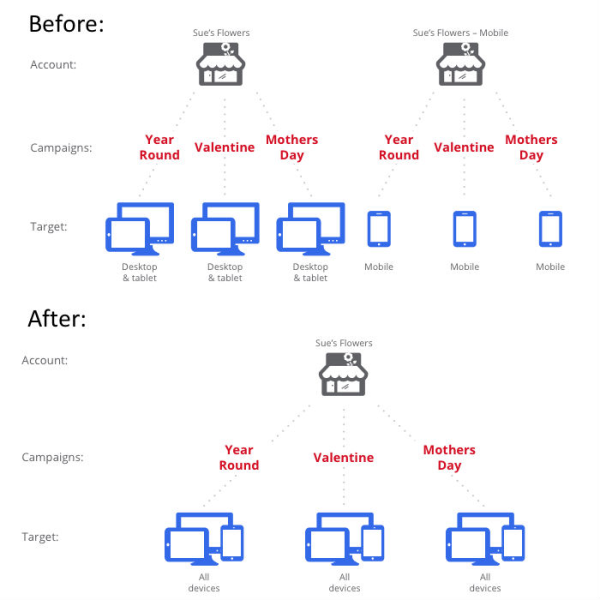
With the beginning of the end of Google Legacy campaigns upon us, what – as Marketers – do we need to know about Enhanced Campaigns?
Enhanced campaigns were designed to simplify the management of campaign bids and location targeting across multiple devices. Within a single campaign, Google AdWords users now have the ability to manage desktop, tablet, and mobile CPC bids in one interface. With Enhanced campaigns, device level CPC bidding is accomplished by reviewing historical device CPC’s, and setting your device bid at a %, relative to your desktop CPC values.
For example, if your desktop CPC as historically been $1.00, and your Mobile CPC has historically been $.50, you would want to set your mobile bid to be 50% of your desktop bid.
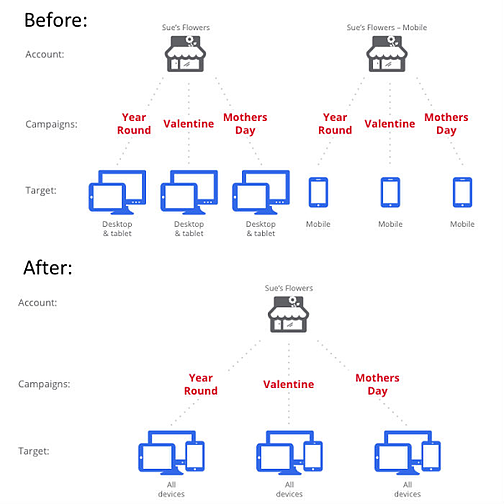
While Google’s intentions are in the right place with the introduction of this feature, we don’t completely love the functionality or rollout of this product yet. Here’s why:
- We marketing people want more control. We want separate campaigns for desktop, tablet, and mobile devices. We want to know exactly when and where our client ads will show, and at what cost. We also want the ability to block our client ads from certain devices if we wish. And we certainly don’t want to set a device bid as a % of desktop and hope for the best.
- If there are digital marketing people out there who want software to make decisions on their behalf – That’s great, let them do it. We feel this feature should have been optional, just as site links, day parting, and bid rules are.
O.k., we digress… To be clear, we love Google and think 99% of their products are awesome. We even loved Wave. That’s right, Google Wave. It’s Google’s world. We just live in it, and therefore we need to play by their rules. If they want to make Enhanced campaigns a required feature, well then, we need to learn to love it. And we will…
To embrace this new (ahem), required feature in your AdWords account, we’ve put together a simple checklist below to make the transition to Enhanced campaigns a bit smoother. Whether you’re managing your own account, or your clients, this list should help you keep your sanity, and maybe even your job.
- If you are using campaign segmentation by device, i.e. a desktop campaign, tablet campaign, and mobile campaign, select 1 of the 3 to be your primary campaign. The primary campaign will be the campaign that ultimately get’s transitioned to Enhanced, if it hasn’t already, while the other two secondary campaigns will inevitably get paused. Typically the desktop targeted campaign will be your primary, and your tablet and/or mobile campaign(s) will be your secondary campaigns.
- Once a primary is chosen, identify any secondary assets – keywords, ads, creative, ad extensions, negative keywords, etc. that may have existed in the secondary campaigns, but not in the primary. Implement a plan to migrate (move) these assets over to the primary campaign.
- Migrate over any specific settings from your secondary campaigns to your primary campaigns, including: languages, networks, location targeting, ad schedule, bid strategy, delivery methods, ad rotation, budget, start and end dates, etc…
- Once all secondary assets and settings are migrated over to the primary campaign, set your tablet and mobile bid adjustments. To do this, first review your historical tablet and mobile CPC’s to know what you typically paid per click on these devices. Once you have a feel for what these values are, and how they related to your desktop CPC’s you should be prepared to set your tablet and mobile bids as a % of your desktop bids. If you do not want to advertise on mobile devices, simply set your bid adjustment to -100%.
Once each of the above steps are complete, you need to pay very close attention to the performance of your new Enhanced campaign(s) to ensure they’re performing at least as well – if not better than – your previous legacy campaigns. It’d probably be a good idea at this point to go ahead and build custom, segmented reports by device to keep close tabs on performance at the campaign, ad group, keyword, ad text level.
This all may sound like a huge pain in the arse, and it is. Trust us… That said, we guarantee the time spent ensuring a successful migration will bear fruit for the months and years to come. Or, at the very least, until Google decides to roll out another required feature that affects every AdWords user. Happy Enhancing!

July 29, 2013
