How switching to HubSpot’s CRM can boost sales productivity

Whether you’re a sales development representative helping with lead qualification and generation or you’re a sales executive focused on closing deals, every salesperson wants to boost their sales productivity (along with other business metrics). However, many don’t have the right technology or support to achieve this goal. Antiquated, inadequate, and complex sales tools can make it feel like a scavenger hunt when a prospect comes through your doors, resulting in missed revenue opportunities.
|
32% of sales representatives spend more than an hour daily on manual data entry. |
Despite the many CRM software systems available, HubSpot's CRM is still the best customer relationship management system for salespeople wanting to strengthen their sales tech stack and increase their sales productivity (with reporting to prove it). Not only does HubSpot’s CRM bring all your sales tools into one platform, but it helps you handle contracts, view real-time sales pipelines, identify qualified leads, and manage your deals better. If you’re considering switching, learn more about the benefits of HubSpot’s CRM for sales efficiency below.
HubSpot’s CRM reduces time spent on manual lead entry
One of HubSpot CRM's best features is reducing manual lead entry tasks. Investing in this software means less time spent importing contacts and pasting contact information from emails and lead forms. With HubSpot’s native email and form capabilities, contact records are automatically added (and updated) to your CRM.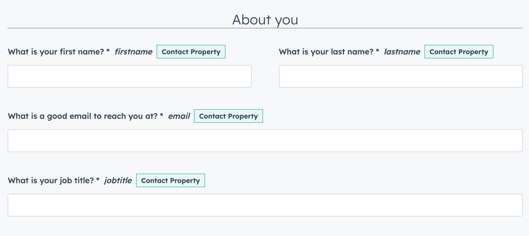
In addition, HubSpot Sales is a browser extension available for Chrome that integrates with Gmail, Office 365, and Outlook desktop. This extension gives you access to your sales tools directly from your inbox and provides features such as email logging and tracking, CRM integration, email templates, and meeting scheduling.
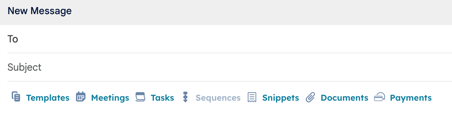
What does this mean? Your sales reps can spend more time prospecting leads than completing boring data entry tasks.
HubSpot can multiply your sales email output
Whether you are the only member of your sales department or you have a whole team dedicated to sales, you’re probably sending out similar emails to various prospects.
HubSpot’s CRM provides various features and tools that help streamline your email creation and sending process in more ways than one:
Email Templates: You can create sales email template builders based on existing templates or from scratch and share them with your entire team.
Personalization Tokens: You can use personalization tokens to insert customized information into your email templates with just a click, which enhances your emails with personalized messaging.
Sequences: You can send a series of targeted, timed email templates to contacts, to help you automate your email follow-ups and nurture prospects over time.
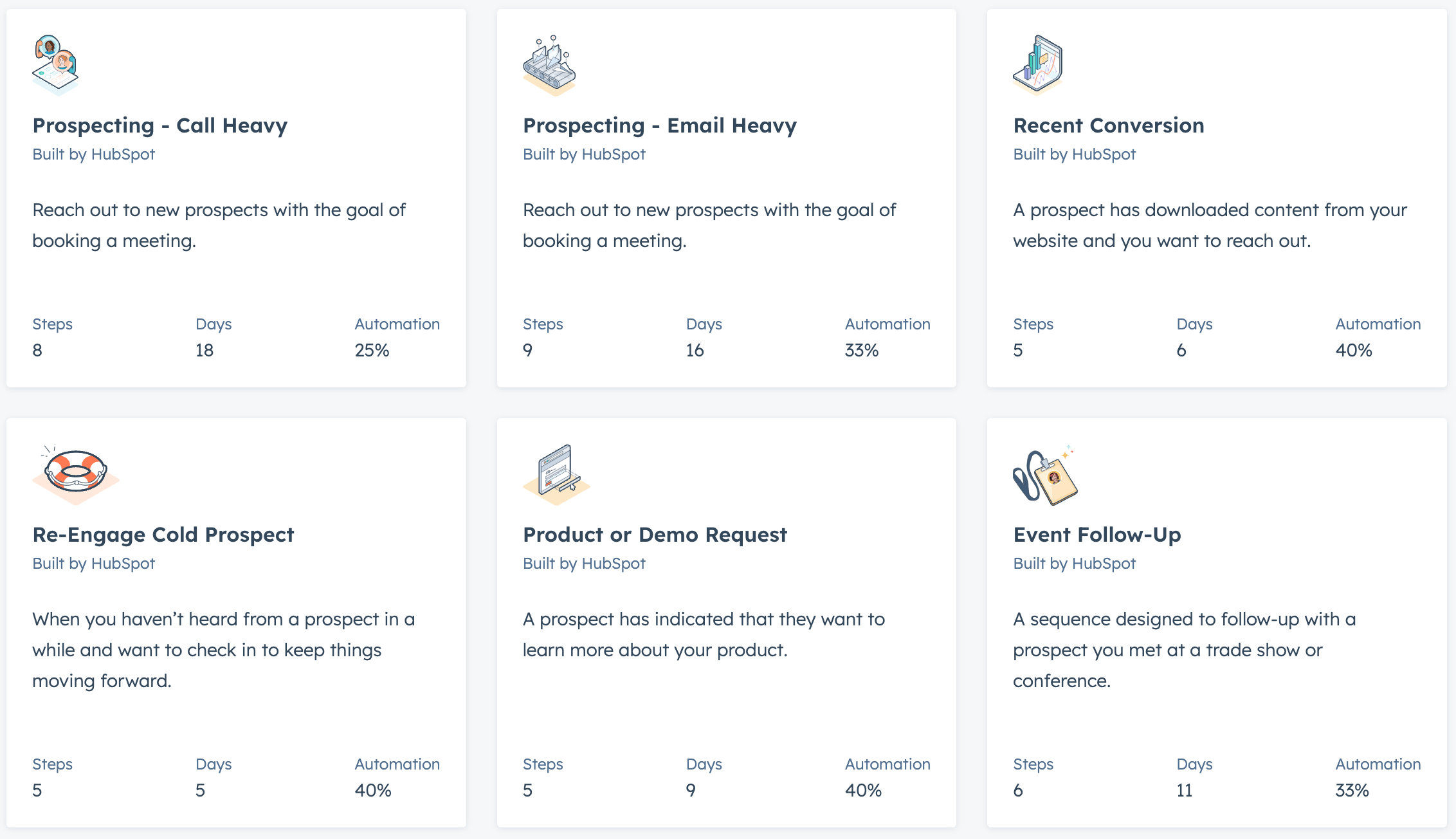
Leveraging these features can help you significantly increase your sales email output and productivity, allowing you to reach more prospects effectively.
HubSpot's CRM helps you manage appointments with prospects
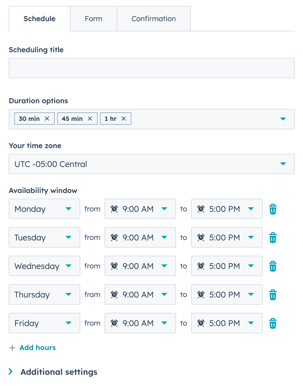
HubSpot's meeting scheduler feature streamlines the appointment scheduling process and saves time for both the sales reps and the prospect. By connecting their calendar, creating direct links, and customizing their scheduling page, sales reps can make it easy for prospects to book a meeting with them. The integration with HubSpot's CRM ensures that all relevant information is logged in one place, making it easier for sales reps to manage their appointments and follow up with prospects.
HubSpot CRM's self-help documentation gets questions answered quicker
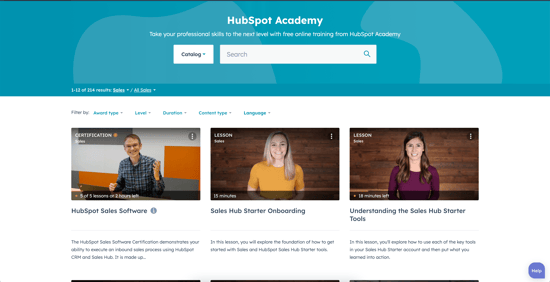 Isn’t it funny how Apple can sell an iPhone, one of the world’s most sophisticated personal devices, in simple packaging containing no instruction manual, yet everyone knows how to use it? While HubSpot’s CRM is incredibly intuitive, there will always be moments when a new sales team member needs to learn to use a particular feature.
Isn’t it funny how Apple can sell an iPhone, one of the world’s most sophisticated personal devices, in simple packaging containing no instruction manual, yet everyone knows how to use it? While HubSpot’s CRM is incredibly intuitive, there will always be moments when a new sales team member needs to learn to use a particular feature.
When this happens, a rep wastes valuable time watching YouTube videos with incorrect troubleshooting information or, worse, guesses how to use a feature. Other widely-used CRMs have many free resources, but reps still have to search for information online.
Thankfully, HubSpot has an entire help center on its own website that teaches reps everything they need to know about its CRM. Team members can find the following:
- Introductory guides to HubSpot's CRM
- Knowledge base
- Video training (HubSpot Academy) — more on this in the next section
- Community of HubSpot users
- Developer docs
- Blog
HubSpot’s CRM is just simple to use
Though our opinion may be subjective, many successful sales managers would agree that HubSpot’s CRM is easier on the eyes and has a simpler learning curve compared to other strong candidates, such as Salesforce. Not worrying about how to custom configure HubSpot can make it easier for reps to improve sales productivity without running to complex CRM configurations.
(👉 Check out our post comparing HubSpot and Salesforce.)
HubSpot’s CRM comes ready to use right out of the box for most B2B companies that depend on lead generation. If your sales process is a little different than the rest of the pack, know that HubSpot’s deal stages are incredibly easy to configure to match your sales process and help your team close every opportunity on their desk.
Main Takeaways
So remember, using HubSpot isn't just changing tech; it's revolutionizing productivity. It shows you value your sales team's time for what matters most: building relationships and driving growth. With HubSpot CRM, the future of high-productivity sales is at hand - ready to be explored and optimized.
It’s never too early to optimize sales productivity in your enterprise. HubSpot’s CRM will make your team more efficient than ever and get them back to doing what they do best: selling.

August 18, 2023
