How to Minimize Traffic Loss in a Website Redesign
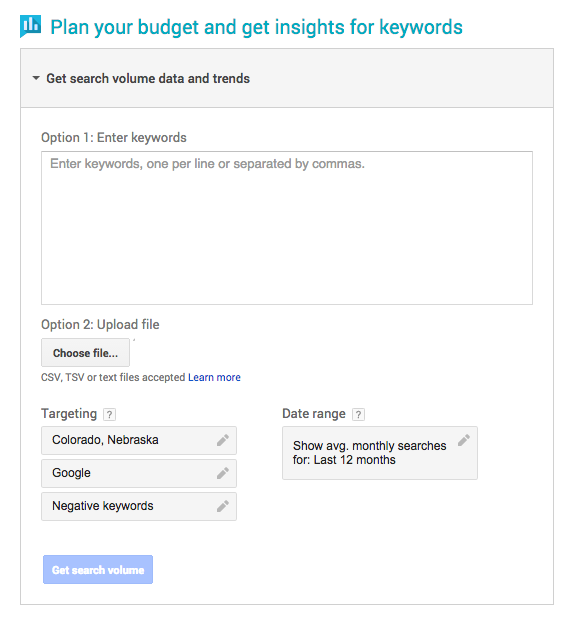
As if the redesign or the development of an entirely new website wasn’t already daunting enough, maintaining a constant amount of traffic to the website after the rebuild should be a priority for all business owners, marketers, and webmasters alike. Amongst our clients, organic search can account for as much as 75% of all of their web traffic, so it’s imperative to do what we can to keep as much of that 75% coming as possible.
Disclaimer: It is normal to see a dip in website traffic after any redesign or rebuild. This is due to search engines like Google having to “relearn” where everything is on your site, and what content can be found there. This is a guide on how to minimize the Google whiplash, and return to historic levels of organic traffic as quickly as possible.
Start with buyer personas.
Buyer personas are essential to any inbound marketing endeavor. But they’re especially important when redoing your website for understanding how they go about solving their problems and finding answers to their questions. What prompts your customers to search Google for a solution like yours in the first place? Understanding your buyers is the first step in the process that will tee you up perfectly for the next step, creating a keyword strategy for your new website.
Do some keyword research and create a keyword strategy.
Now that you understand what compels your potential buyers to seek you out in the first place, it’s time to explore what the actual terms they might be using when looking for you. Keyword research is a pretty expansive subject in and of itself, as there are many different methods to finding the perfect keywords to use on your new website. For some barebones instructions, follow the steps below:Using insight gathered in your buyer persona development, start by creating a giant list of as many possible keywords combinations you can think of that are directly relevant to the specific products and services you offer information about on your website. Record a list of these, one per cell and row, directly in a spreadsheet.
- Create a Google AdWords account here.
- Sign in, and head over to the Google Keyword Planner.
- Click ‘Get search volume data and trends”. Copy and paste all of your keywords from Excel into the window seen below. Hit search.
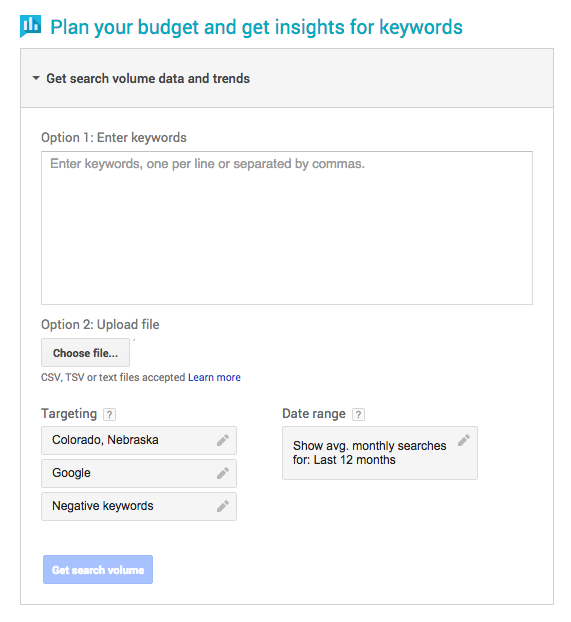
- You’ll be presented with a table of data, showing approximately how many times per month each keyword is searched, as well as what the competition looks like for each keyword. See the sample table below.
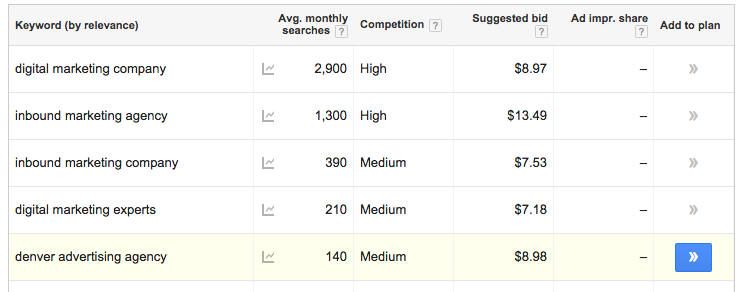
- Choose the best balance between relevance, search volume, and competition to select the best keywords to put into your keyword strategy!
Create a site map for the new site.
Using your newly developed keyword strategy, start by putting up a working sitemap up on a whiteboard. Any half-decent sitemap will serve as an excellent visual representation for how your website is laid out, how many pages you will have, and what those pages will be called. You’ll want to make sure your pages, specifically your product and service pages, are using the most searched terms with the lowest competition found in your keyword strategy.
Make sure the new site uses your keywords in all the right places.
There’s a few elements of every web page that serve as excellent nests for your primary keywords. You’ll want to make sure the right keywords are used in a natural way in all of them. Here’s a few places you’ll want to place these in:
- Title tags
- Meta descriptions
- URL structures
- Heading tags (H1, H2, H3, etc.)
- Body copy
- Image alt tags
Remember that keywords placed further towards the begging of each element will carry more weight as opposed to keywords towards the end. As a reference, check out Moz’s “perfectly optimized page”… or what I refer to as the Chocolate Donuts example.
Change the URLs of your pages as a last resort.
Changes in URL structures can negatively impact placement in search results for months, or at least until search engines have a chance to crawl the site again. If the URL structures have to change (sometimes this is necessary for an SEO overhaul), be sure to set up your redirects, explained next.
Set up your redirects.
Time to get a little nerdy. Redirection is simply instructions that we give to search engines on how to follow links to content found on our website. And a bunch of these exist; 301 redirects, 302 redirects, 307 redirects, and even meta refreshes. For example, if you previously had a page on your website about a product you had offered that has recently been rebranded and now goes under a new name, you will want to make sure Google and other major search engines know that you still have a place for visitors to go, when looking for that page! It just has a new URL now, and the URL has been moved permanently from one to another. This is referred to as a 301 redirect, the recommended redirect to use when maintaining search engine optimization.
Double check that your inbound links aren’t broken.
Gaining inbound links is hard work! Don’t let that hard work go to waste by not setting up redirects for them. Search for inbound links by using Moz’s Open Site Explorer, and make sure that you’ve written redirects for all of the pages linking back to your amazing content.
Catch the rest of your old traffic with an Error 404 page.
You’ve seen these before… this is the page you see when attempting to access a URL that no longer exists. Usually just containing a sentence or two about how the requested page has been moved, this allows you to give visitors a few other options of places to go on your site, instead of leaving them with a poor user experience.
Submit a new XML sitemap.
Do you have Google Search Console (formerly Google Webmaster Tools) installed on your website? No? You should probably get on that.
One of Google Search Console’s most handy features is the ability to submit an XML sitemap, a digital roadmap showing where every nook and cranny of your site is, directly to Google. This is your opportunity to show Google what they should be looking for, instead of leaving it to the bots to find.
What other strategies have you used to preserve organic website traffic after a major website redesign or rebuild? Please let us know in the comments below!

June 10, 2015
