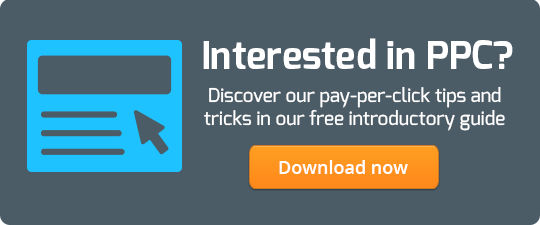PPC Analysis is About More Than Keywords

 The lowest hanging fruit to optimize once a Pay Per Click campaign is live are the keywords. It’s almost always the first place someone looks to “see how things are going”.
The lowest hanging fruit to optimize once a Pay Per Click campaign is live are the keywords. It’s almost always the first place someone looks to “see how things are going”.
We can’t argue with the fact the keyword level optimization is a must to successfully manage a campaign. But we also believe that if this is all you look at, you’re only scratching the surface of your potential.
When we analyze the performance of a PPC campaign, we like to pivot the data in a number of different ways to determine the real pain points and opportunities within a campaign. Below are a few reports we suggest you look at the next time you’re optimizing a PPC Search campaign in Google AdWords:
Device Segmentation
You can find this report on the main ‘Campaign’ tab, under the ‘Segment’ drop down. This report is going to show you how your campaign is performing on Laptops & Desktops vs Mobile Devices vs Tablets with Full Browsers. If your campaign isn’t performing on mobile devices you may want to consider adjusting your mobile bid modifiers to limit exposure.

Day of Week Dimension
You can find this report on the ‘Dimensions’ tab, under the ‘View:’ drop down. This report is going to show you how your campaign performs on the various days of the week. Depending on your type of business, you might perform better on certain days than others. If your campaign isn’t performing as well on certain days of the week, go into your campaign settings and adjust your day parting strategy to limit exposure on those days.
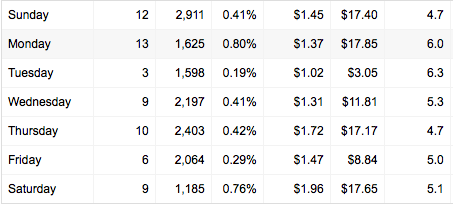
Hour of the Day Dimension
You can find this report on the ‘Dimensions’ tab, under the ‘View:’ drop down. Similar to the Day of Week report above, this report is going to show you how your campaign performs during certain hours of the day. We’ve personally found the hours of midnight to 4am to generally be unproductive. If your campaign isn’t performing during certain hours of the day, go into your campaign settings and adjust your day parting strategy to limit exposure on those hours.
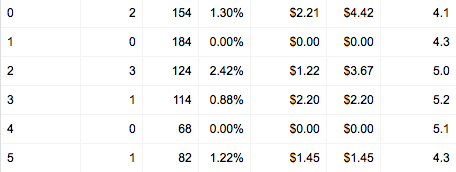
Segment by Network
You can find this report on the main ‘Campaign’ tab, under the ‘Segment’ drop down. This report is going to show you how your campaign is performing on Google.com vs Google’s Network of Search Partners, like AOL. If your campaign isn’t performing as well on Google’s Network, go into your campaign settings and exclude Google Search Partners.
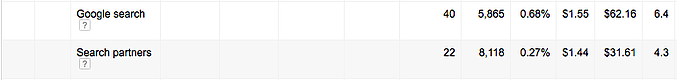
Geographic Dimension
You can find this report on the ‘Dimensions’ tab, under the ‘View:’ drop down. This report is going to show you how your campaign performs in various geographic locations. If you are a local business, you might want to only show your ads within a strict geographic region. If you are a nationwide or international business, you might find you perform better in certain regions and less so in others. If either of the above circumstances are happening, go into your campaign settings and adjust your targeted location settings. Depending on your situation, you may need to add or exclude certain regions.

At the end of the day, when it comes to Pay Per Click, it’s our belief that you always want to focus your energy – and your money – in the areas of the campaign that have the greatest promise of generating a return. If you invest the time to analyze and optimize each of the above aspects of your campaign, we’d say you’re on the right path. Just remember to check on those keywords every now and then.

March 12, 2014