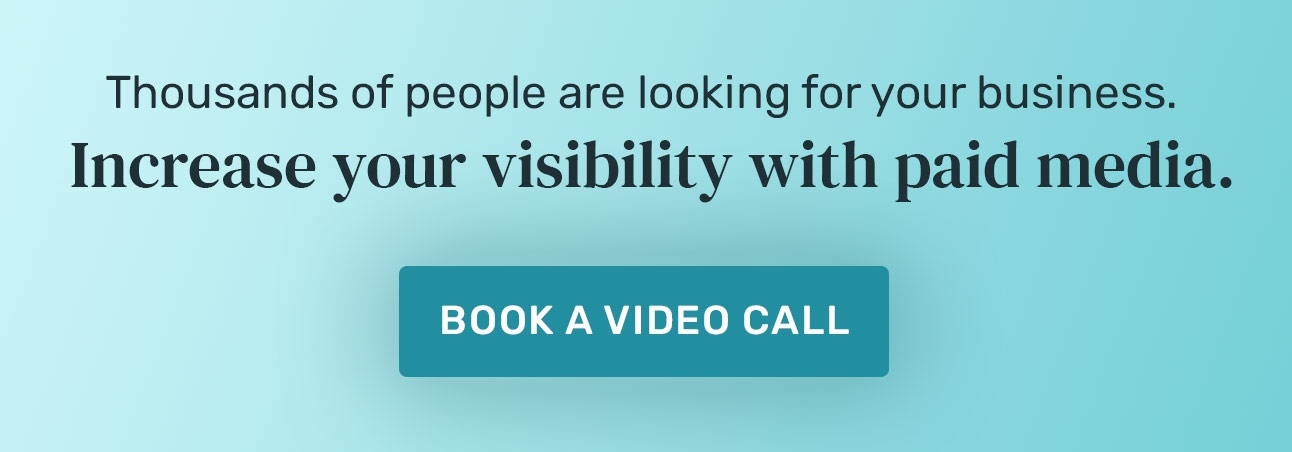Did Someone Really Just Search That? Find Your PPC Search Query Results
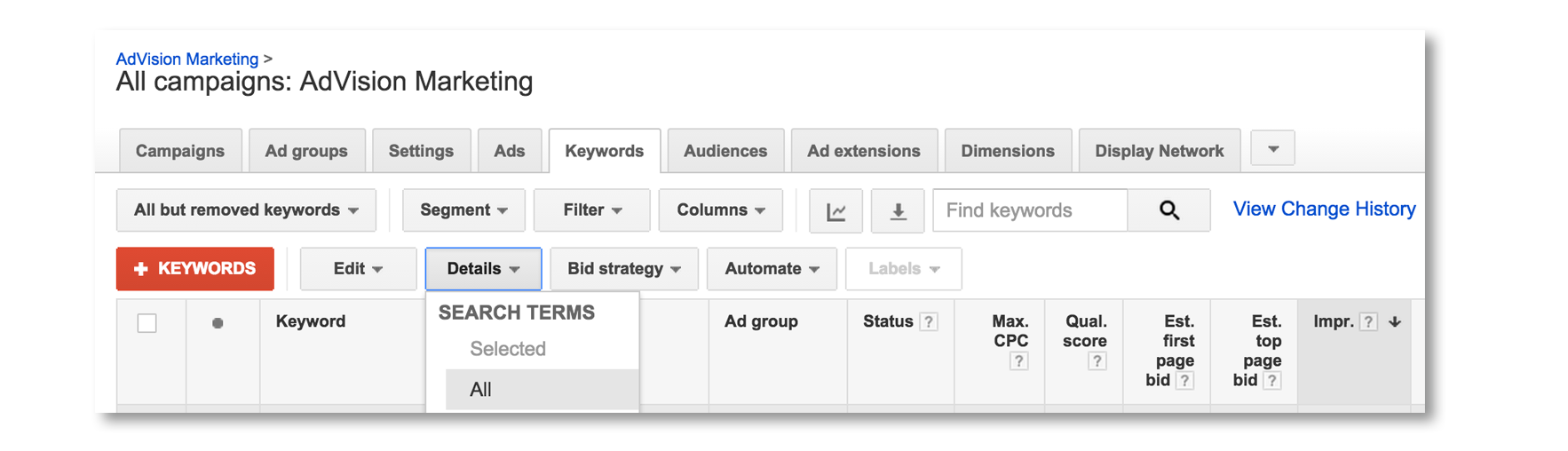
What are the funniest search queries your keywords have matched to?
There’s a report in AdWords and Bing Ads that we use to check the effectiveness of our keyword matching strategies, and it can provide some pretty entertaining insight. This report shows exactly which search terms our clicks are triggered by.
An element of our management strategy includes Search Query Report management and optimization. A Search Query Report shows all of the exact search terms typed into the search engine that trigged your target keywords, served your ads, and brought them to your website along with all of the other performance data.
The entertaining part of this optimization tactic is that we have had some pretty funny search terms come across our desk in our management days, and it's possible that your account would too. Below are a few pulled directly from our accounts:
Advertising Custom Closets:
Keyword: “closet”
Search Term: cereal on my closet floor
Search Term: closet kissing games
Advertising Family Law:
Keyword: +family +law
Search Term: baby daddy dont wanna pay family support what law helps
Advertising Dog Friendly Apartments:
Keyword: +apartment +dog
Search Term: dog pooped in apartment
Advertising Hospital & Patient services
Keyword: +hospital +leakage
Search Term: should I go to hospital for painful leakage of belly button from lipo surgery
So how should you respond to these kinds of queries? Start adding negative keywords and blocking certain search terms all together that simply aren't qualified for the products and services you are marketing. It’s nearly impossible to block out every unqualified search in an account unless you are using only exact match keywords in your account. That could be a viable strategy for some, but for others it’s important to match to many different search variations if you are going to capture a larger piece of that market.
More about Search Query Reports:
Regularly checking the Search Query Reprot (SQR) in your Google AdWords and Bing Ads accounts is one extremely important optimization tactic that should be built into any paid search management regiment.
The Search Query Report can be hard to find, (hidden under the details dropdown on the Keyword tab) but once you get the hang of sorting through the data it can be invaluable. It can save you thousands of dollars, increase your CTR, give you new keyword ideas, help you find negative keywords, see where search volume actually lies, it’s really an incredible tool. 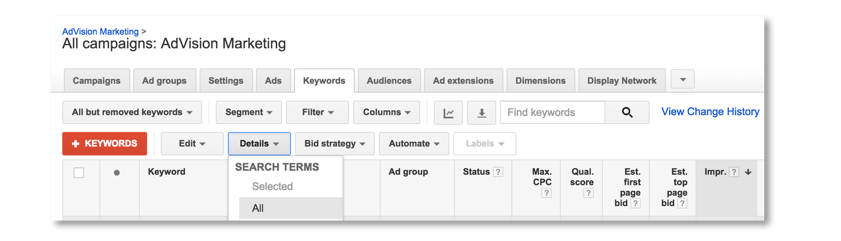
If you are doing negative keyword optimizations, don’t spend all of your time on low impression search terms. Sort by impressions or clicks to see where you are most exposed.
If you are looking for new converting keyword ideas, sort by conversions and break out any keywords match your performance goals for the account.
You can even use the Filter option on the Search Query Report to create custom views for each time you log in to run your optimizations. The opportunities are endless in how you can pull and view the data to find the trends and significant data points that you need to run an effective campaign.
So take a look in your Search Query Report for the last 30, 60 or 90 days to see what curious queries you have matched to! Then make sure you optimize against them.

June 2, 2015